Displaying items by tag: branding
The Different Branding Options for Uniforms
The Uniform Super Store offer several different methods of printing in order to provide a process that best suits your uniform requirements. We offer traditional screen printing for the majority of our products and large print runs, as well as digital printing, DTG Printing and DyeSublimation Printing on selected items and is also the preferred method for short runs...
Cotton vs Polyester: Understanding the Differences and Benefits in Clothing
Understanding the Difference. Raster VS Vector Images
Vector and Raster Images (JPEG) are two different types of image formats, each with its own characteristics and applications.
Vector Graphics
- Vector graphics are created using mathematical equations to define shapes and lines.
- They are resolution-independent, meaning they can be scaled to any size without losing quality.
- Common vector formats include SVG (Scalable Vector Graphics), AI (Adobe Illustrator), EPS (Encapsulated PostScript), and PDF (Portable Document Format).
- Vector graphics are best suited for logos, icons, illustrations, and other graphics that require scalability and crisp edges.
- They are not suitable for representing complex images with gradients or photographs.
JPEG (Joint Photographic Experts Group)
- JPEG is a raster image format commonly used for photographs and complex images.
- It uses lossy compression, which means that some image detail is sacrificed to reduce file size. This compression can lead to a loss of image quality, especially with high levels of compression.
- JPEG images are resolution-dependent, meaning they have a fixed number of pixels and can lose quality when scaled up.
- They are widely supported and can be viewed on almost any device or software.
- JPEG is suitable for photographs, web images, and any images where detail is more important than scalability.
In summary, the main differences between vector and JPEG images lie in their scalability, compression methods, and suitability for different types of images. Vector graphics are resolution-independent and best for simple graphics that need to be scaled, while JPEG images are resolution-dependent and best for complex images like photographs.
Raster vs Vector.
When working with digital photos, graphic design, logos, and other digital images, raster and vector are the two most common file types you’ll encounter. Learn about the key features, similarities, and differences between the two to decide when and where to use each.
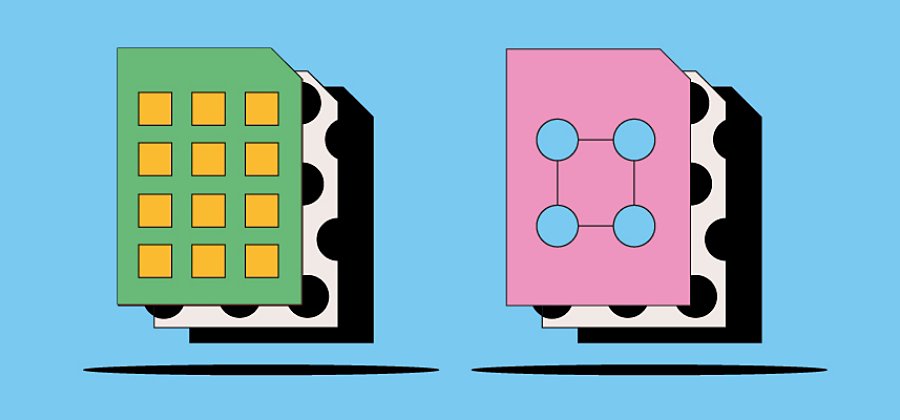
What you’ll learn.
- What is a raster file?
- What is a vector file?
- What is the difference between raster and vector files?
- Raster vs. vector files: frequently asked questions.
What is a raster file?
Raster files are images built from pixels — tiny colour squares that, in great quantity, can form highly detailed images such as photographs. The more pixels an image has, the higher quality it will be, and vice versa. The number of pixels in an image depends on the file type (for example, JPEG, GIF, or PNG).
Learn more about raster file types
What is a vector file?
Vector files use mathematical equations, lines and curves with fixed points on a grid to produce an image. There are no pixels in a vector file. A vector file’s mathematical formulas capture shape, border, and fill colour to build an image. Because the mathematical formula recalibrates to any size, you can scale a vector image up or down without affecting its quality.
Learn more about vector file types
What is the difference between raster and vector files?
Raster and vector files are the two most popular formats used for visual content. They represent images in very different ways, so there’s a lot to consider when deciding which one to use. Some of the main differences between raster and vector include:
Resolution.
One of the main differences between raster and vector files is their resolution. The resolution of a raster file is referred to in DPI (dots per inch) or PPI (pixels per inch). If you zoom in or expand the size of a raster image, you start to see the individual pixels.
Raster files display a wider array of colours, permit greater colour editing, and show finer light and shading than vectors — but they lose image quality when resized. An easy way to tell if an image is raster or vector is to increase its size. If the image becomes blurred or pixelated, it’s most likely a raster file.
With vector image files, resolution is not an issue. You can resize, rescale, and reshape vectors infinitely without losing any image quality. Vector files are popular for images that need to appear in a wide variety of sizes, like a logo that needs to fit on both a business card and a billboard.
Uses.
Digital photographs are usually raster files. Many digital cameras automatically shoot and save photos as raster files — and the images you see online are often rasters, too. Raster files are also commonly used for editing images, photos, and graphics.
Vector files work better for digital illustrations, complex graphics, and logos. That’s because the resolution of vectors remains the same when resized, making them suitable for a wide variety of printed formats.
Some projects combine both raster and vector images. For example, a brochure may use vector graphics for the company logo but raster files for photography.
File sizes.
Raster files are generally larger than vector files. They can contain millions of pixels and incredibly high levels of detail. Their large size can impact device storage space and slow down page loading speeds on the web. However, you can compress raster files for storage and web optimisation to make sharing faster and easier.
Vector files are much more lightweight than raster files, containing only the mathematical formulas that determine the design.
Compatibility and conversion.
You can open raster files in many different apps and web browsers, making them easy to view, edit and share. Vector files aren’t as accessible — many vector file types require specialised software to open and edit the files. Though it can present some challenges, it’s possible to convert vector files to raster or raster files to vector when needed.
File and extension types.
Your software will usually determine your file type, whether it’s raster or vector. There are multiple types and extensions of both raster and vector files, each with its own features. Learn more about some of the common ones:
Raster file types.
Extension
.jpg
.png
.gif
.bmp
.tiff
.psd
Extension
.svg
.eps
.ai
.dae
.ps
.emf
You can open and edit vector files in Adobe Illustrator.
Raster vs. vector files: frequently asked questions.
How do you know if an image is a vector?
You can see if an image is a vector by checking for a vector file extension like those listed above. Another method is to resize the image. If it maintains the same resolution when you increase its size, it’s most likely a vector file. If the image gets pixelated, it’s most likely a raster file.
Is a PDF a raster or vector?
Most PDFs are vector files. However, it depends on the programme used to create the document because PDFs can also be saved as raster files. For example, any PDF created using Adobe Photoshop will be saved as a raster file.
Can you turn a JPEG into a vector file?
You can use Adobe Illustrator to convert a JPEG into a vector:
- Open your JPEG image in Adobe Illustrator.
- Select the JPEG and in the top bar, click Image Trace.
- Then select Expand to convert into a vector image.
- You can right-click and choose Ungroup to separate the new vector image from its background if desired.
- Edit the image, save and export it as a vector file.
Decoration & Branding Methods and Differences.
Decoration & Branding Methods and Differences.
With so many different options out there for decorating your custom apparel or promotional products, how do you know when to use each method? Each decoration option comes with certain pros and cons as well as some limitations.
To make things easy, we have explained our most common forms of branding below.

EMBROIDERY
By far the most popular branding style. To turn your logo in to the embroidery format we must first digitise your logo. This means that we need to replace the colours and lines of your logo with threads. From here the appropriate thread colours are chosen and we do a sample. Once approved, your file is uploaded in to our massive industrial machines, the garments are "hooped" to stay in the correct position and after programming, the machine will start to embroider your logo on to the garment(s).
When to Use Embroidery as a Decoration Method
Embroidered logos typically look best on polos, jackets, woven shirts, caps, and bags, but this is a truly versatile style of decoration. We've embroidered just about every style of apparel & accessory on our site!
Embroidery is Ideal for…
- Polo Shirts
- Hats, Beanies & Visors
- Jackets & Outerwear
- Sweatshirts & Layering
- Backpacks & Bags
- Embroidered Towels & Blankets
- Much more
Benefits of Embroidery as a Decoration Method
- There is an added texture to the design.
- The product does not need to be laid flat like in printing, making embroidery suitable for hats and bags.
- The intricate design evokes a high perceived value and sense of professionalism.
- More durable and resistant to damage from washing than most decoration methods.
Drawbacks of Embroidery as a Decoration Method
- The number of colors used in the design is limited to the EMBROIDERY THREADS and prices typically increase with additional colors.
- Embroidery is only a suitable decoration method for fabric.
- Embroidery machines can struggle with small lettering or fine details in the design.

Screen Printing
An easy way to think about this is as a photographic stencil process. A stencil is created and then is used to apply layers of ink directly onto a product. The result is the screen's image transferred to the print surface. The versatility of this decoration method allows it to be used on a wide variety of items.
When to Use Screen Printing as a Decoration Method
Screen printing, also known as silk screen printing, is the most cost-effective method for large quantity print runs (around 50+ items) and works especially well with items like t-shirts and tanks. A complex design with many different colors requires different stencils for each color, so this decoration method is best for logos with 4 colors or less.
Screen Printing is Ideal for…
- T-Shirts
- Activewear & Sports Apparel
- Screen Printed Sweatshirts & Hoodies
- Promotional Pens & Custom Printed Notebooks
- Custom Drinkware
- Screen Printed Electronics
- Custom Golf Balls
- Much more
Benefits of Screen Printing as a Decoration Method
- Most cost effective decoration method for larger custom apparel orders.
- Just about any design and ink color can be applied to any product through screen printing.
- Ink is applied thicker than digital printing, making your design more vibrant and easier to see on darker fabrics or surfaces.
Drawbacks of Screen Printing as a Decoration Method
- The necessity to create screens means screen printing is not ideal for smaller order sizes or individually personalized items.
- Prices typically increase on orders with a high number of colors.

Heat Transfer Printing
If you have ever used an iron to press a decal onto a shirt then you know the basis of heat transfer, but our method is exceptionally more advanced. The digital heat seal decoration method utilizes regulated heat and pressure to thermally bond graphics onto a material’s surface.
When to Use Heat Transfer as a Decoration Method
Heat transfer, also known as digital transfer, is a great decoration choice if you are looking for affordable design options with unlimited colors. With decoration methods like embroidery and screen printing, you are using physical resources - thread and ink - to create a logo. This cost can be avoided with heat transfer, making it the most ideal decoration option for smaller orders.
Heat Transfer is Ideal for…
- T-Shirts
- Activewear & Sports Apparel
- Sweatshirts & Hoodies
- Backpacks & Bags
- Teamwear
- Team Uniforms & Jerseys
Benefits of Heat Transfer as a Decoration Method
- Minimal setup costs and equipment make heat transfers ideal for smaller order sizes.
- Affordable individually personalized decoration, such as sports uniforms.
- Allows for finer details and smaller text than embroidery.
- Heat transfer is available in many different finishes and styles.
- Environmentally friendly.
Drawbacks of Heat Transfer as a Decoration Method
- Logos and designs larger than 15 inches tend to be more expensive than other design methods.
- An image does not last as long as some other decoration methods and the printed area is not very breathable.
- Unable to use an iron on the printed area of the garment.
- When logos are too large the texture of the design can be thrown off.
- Should not be done on certain synthetic materials that can’t be exposed to the high heat from the iron.

DTG Printing
You can think about digital printing, or direct to garment printing, as a similar process to printing a document from your computer. An image is created with no restraints to the number of colors or type of artwork used, and the image is printed or affixed directly onto the material. With embroidery & screen printing, you are dealing with physical resources (thread & ink) to create a logo; with digital printing, full color, high definition logos can be done economically, even in small quantities.
When to Use Digital Printing as a Decoration Method
Commonly used as a substitute for screen printing on smaller orders, digital printing also works well with logos that require a high amount of detail or are very graphics heavy. This is also a commonly used option for logos that contain a gradient, as the print can closely match the digital version seen on a computer screen. Check out our breakdown of the differences between screen printing and digital printing here.
Digital Printing is Ideal for…
- Notebooks
- Water Bottles & Drinkware
- Electronics
- Promotional Products
- T-Shirts
- Activewear & Sports Apparel
- Printed Sweatshirts & Hoodies
Benefits of Digital Printing as a Decoration Method
- Easier set up than screen printing – no screen creation or color separation required.
- Ability to print more precise details in a broader range of colors.
- Great for smaller order sizes.
Drawbacks of Digital Printing as a Decoration Method
- Digital Printing is typically more expensive than screen printing for large orders.
- Certain Direct to Garment Machines can only print on 100% cotton fabric.
- Digital Printing is slower than screen printing for large orders.
- DTG Machines can struggle with printing multi-color designs on dark fabrics.
3D Embroidery
3D puff embroidery is done by placing a foam pad, or “puff”, onto your products and then having your embroidery machine sew an outline of your logo or design. Once this is complete you simply remove the excess puff around the outside of the embroidered outline and you’ve got a 3D design. You can read our complete step by step guide to custom 3D puff embroidery here!
When to Use 3D Embroidery as a Decoration Method
3D embroidery is used almost exclusively on custom hats and caps to give your logo or design depth and height. Outside of headwear, 3D embroidery is used on other heavy-fabric items like sweatshirts, hoodies, and workwear.
3D Embroidery is Ideal for…
- Custom Hats
- Sweatshirts & Hoodies
- Workwear
Benefits of 3D Embroidery at a Decoration Method
- Extremely durable – the design should outlast the garment itself.
- The logo is more noticeable because of the 3D design.
- More stylish and sophisticated look.
Drawbacks of 3D Embroidery as a Decoration Method
- Not ideal for intricate designs because of the thickness necessary to achieve the 3D appearance.
- More expensive than traditional embroidery because of the extra thread used.
- Not suitable for lighter weight fabrics.

Vinyl Transfer
This transfer process uses heat to activate and attach a vinyl sticker to a fabric. Vinyl is soft to the touch with great stretch and is durable enough for sportswear. You can read our complete step by step guide to custom vinyl transfer here!
When to Use Vinyl Transfer as a Decoration Method
Vinyl transfer has especially great durability. Perfect for uniforms and jerseys, as they are worn frequently and go through a lot of wear and tear. This decoration option is extremely dependable wash after wash.
Vinyl Transfer is Ideal for…
- T-Shirts
- Activewear & Sports Apparel
- Sweatshirts & Hoodies
- Custom Backpacks & Bags
Benefits of Vinyl Transfer as a Decoration Method
- The image is long lasting and durable.
- Your company logo or custom design is easily applied to any fabric or material that can absorb color.
- Vinyl transfer is a very affordable decoration method.
Drawbacks of Vinyl Transfer as a Decoration Method
- Preparing the vinyl design can be time-consuming.
- It is possible to add multiple colors to your design, but it requires you to layer solid colors to get there and that just adds time to the process.





